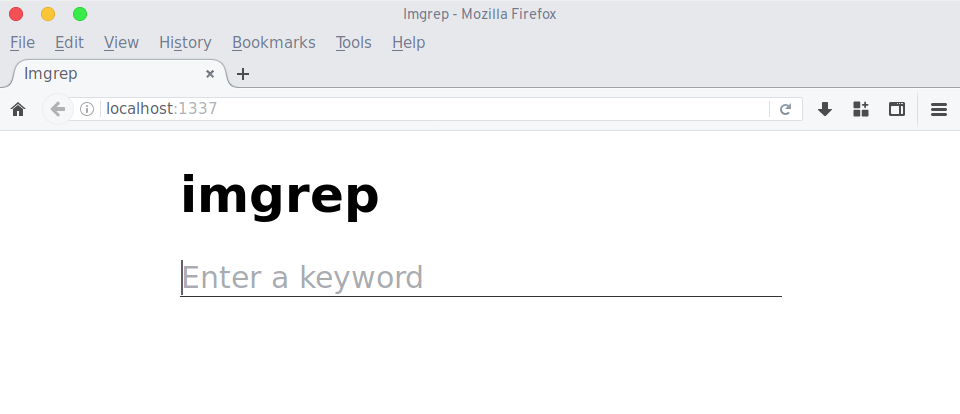
What is this?
imgrep is a command-line utility written in Go. Much like grep, it searches for text
snippets within image files using Tesseract OCR.
imgrep comes with two inferences; a CLI that follows Unix software philosophies, and a web-UI
graphical front-end.
Installation
Dependencies
sudo dnf install tesseract-devel leptonica-devel golang # Fedora
sudo apt-get install tesseract-ocr libtesseract-dev libleptonica-dev golang # Debian
brew install tesseract # macOSGet and install
go get -u github.com/keeferrourke/imgrep
go install github.com/keeferrourke/imgrepUsage
imgrep is a command line utility. Somewhat like grep, it searches for text within
images using OCR extracted text as the search haystack.
Because OCR is a slow process for many files on some machines, imgrep pre-processes and indexes
files by keywords in a sqlite database found at $HOME/.imgrep/imgrep.db. To add a directory to the
database, run:
imgrep initTo check preindexed directories (ignoring case specifiers):
imgrep search -i QUERYThis effectively pays for processing time in advance so results are returned quickly. In the case you don't want to pre-index a directory, you can run a search as follows:
imgrep search -n -i QUERYNote this might take a long time (a few seconds to several minutes) And hence preindexing directories is highly recommended.
Web UI
There is an optional web interface available. You can install it by:
go get -u github.com/keeferrourke/imgrep-web
imgrep search -n -i QUERY
go install github.com/keeferrourke/imgrep-webStart a server on localhost:1337 by running
imgrep-web server &Then just visit localhost:1337 in your favourite browser
Credits
imgrep is written by Keefer Rourke and Ivan
Zhang. The imgrep-web server was written by Keefer Rourke and Ivan Zhang. The web-ui
front-end was written by Thomas Dedinsky and polished by Ivan Zhang.
License
imgrep is free software released under the MIT license. See LICENSE for
details.